Using 'Windows Live Photo Gallery' for storing FSP evidence
As a FS teacher, it is a miracle to be seen at any point of the day without a camera attached to my hand. Any FS practitioner knows how important photographic/video evidence has become especially when taking part in moderation activities at the end of the year.
I used to print out all of my photos and annotate them by hand but it was such an unbelievable waste of paper (and ink) that I've changed my practice a bit over the last couple of years. I now use my Windows Live Photo Gallery to keep track of the photos and to annotate them.
I started by creating a folder for each child in my class. As I upload photos onto the laptop, I tag the children that are in each photo and then put them into each childs individual folder. I number them and name them with CI/AI/AL (child initiated/adult initiated/adult led) and also record the type of activity e.g. 1- CI role-play. The numbers then help me to code the photos to my records against the FSP Early Learning Goals (see 'revised EYFS' post). I have circle stickers (ESPO) with a camera stamped onto it (rubber stamp from NEC craft show-see my other blog) that I record the photo number onto and then stick this in the appropriate section of my record sheets. Within the photo gallery, I then use the comments section to record what was actually going on in that photo and why it was relevant for that child.
It does take time to upload and label the pictures, if you take as many as I do anyway, but you save an awful lot of paper, hand annotating and filing time. It also makes a nice use of the IWB during a parents evening to show the photos & videos and I have also been thinking that the photos could be put onto a cd and given to the child/parents as an end of year gift (depending on how many pictures you take).
I've found it to be a simple way of collating evidence and most schools will have access to the programme already so it's free- and that is my most favourite 4 letter word (although not the one that I use the most, at certain times anyway)!
I used to print out all of my photos and annotate them by hand but it was such an unbelievable waste of paper (and ink) that I've changed my practice a bit over the last couple of years. I now use my Windows Live Photo Gallery to keep track of the photos and to annotate them.
I started by creating a folder for each child in my class. As I upload photos onto the laptop, I tag the children that are in each photo and then put them into each childs individual folder. I number them and name them with CI/AI/AL (child initiated/adult initiated/adult led) and also record the type of activity e.g. 1- CI role-play. The numbers then help me to code the photos to my records against the FSP Early Learning Goals (see 'revised EYFS' post). I have circle stickers (ESPO) with a camera stamped onto it (rubber stamp from NEC craft show-see my other blog) that I record the photo number onto and then stick this in the appropriate section of my record sheets. Within the photo gallery, I then use the comments section to record what was actually going on in that photo and why it was relevant for that child.
It does take time to upload and label the pictures, if you take as many as I do anyway, but you save an awful lot of paper, hand annotating and filing time. It also makes a nice use of the IWB during a parents evening to show the photos & videos and I have also been thinking that the photos could be put onto a cd and given to the child/parents as an end of year gift (depending on how many pictures you take).
I've found it to be a simple way of collating evidence and most schools will have access to the programme already so it's free- and that is my most favourite 4 letter word (although not the one that I use the most, at certain times anyway)!
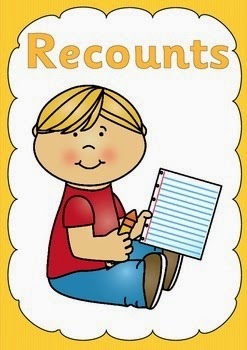

Comments
Post a Comment